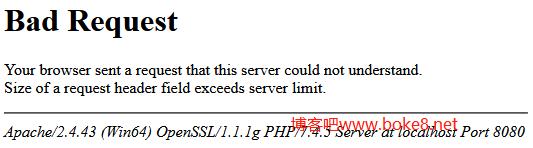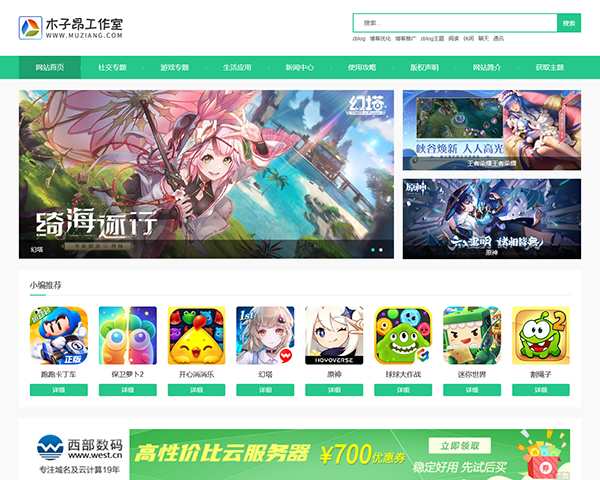本很喜欢 Z-Blog 博客系统,够简洁,够简单,使用够方便,我第一次正式开博客用的就是它,但 Z-Blog 有个方面我很不喜欢,就是不能添加“关于我们”等之类的自定义页面,不能添加自定义页面,就导致很多东西不能实现,很不爽。不过系统是死的,人是活的,系统不支持,博主总会想出解决的办法。
Z-Blog 添加自定义页面的步骤:
- 新加一个.asp文件,并命名为links.asp(可以是其它的),然后在文件中添加以下代码:
<%@ CODEPAGE=65001 %> <% '/////////////////////////////////////////////////////////////////////////////// '// Z-Blog '// 作 者: 朱煊(zx.asd) & Sipo '// 版权所有: RainbowSoft Studio '// 技术支持: rainbowsoft@163.com '// 程序名称: '// 程序版本: '// 单元名称: links.asp '// 开始时间: 2007-01-03 '// 最后修改: '// 备 注: links '/////////////////////////////////////////////////////////////////////////////// %> <% Option Explicit %> <% On Error Resume Next %> <% Response.Charset="UTF-8" %> <% Response.Buffer=True %> <!-- #include file="c_option.asp" --> <!-- #include file="function/c_function.asp" --> <!-- #include file="function/c_function_md5.asp" --> <!-- #include file="function/c_system_lib.asp" --> <!-- #include file="function/c_system_base.asp" --> <!-- #include file="function/c_system_event.asp" --> <!-- #include file="function/c_system_plugin.asp" --> <!-- #include file="plugin/p_config.asp" --> <% Call System_Initialize() 'plugin node For Each sAction_Plugin_Guestbook_Begin in Action_Plugin_Guestbook_Begin If Not IsEmpty(sAction_Plugin_Guestbook_Begin) Then Call Execute(sAction_Plugin_Guestbook_Begin) Next Dim ArtList Set ArtList=New TArticleList ArtList.LoadCache ArtList.template="LINKS" ArtList.Build Response.Write ArtList.html 'plugin node For Each sAction_Plugin_Guestbook_End in Action_Plugin_Guestbook_End If Not IsEmpty(sAction_Plugin_Guestbook_End) Then Call Execute(sAction_Plugin_Guestbook_End) Next Call System_Terminate() %><!-- <%=RunTime()%>ms --><% If Err.Number<>0 then Call ShowError(0) End If %>
注:ArtList.template=”LINKS” 中的LINKS便是定义的页面
- 新建一个.html文件,并命名为links.html(可以直接使用主题目录下的tags.html文件修改),自定义页面要显示或调用的内容在该文件中修改
- 把links.asp文件上传到Z-blog根目录,把links.html文件上传至需要添加自定义页面的主题的TEMPALTE目录下
- 登陆博客后台,重建文件。自定义页面的访问地址便是http://域名/links.asp
提示:博客吧新移植的Z-Blog主题也用该方法调用ZB的网站收藏链接目录。