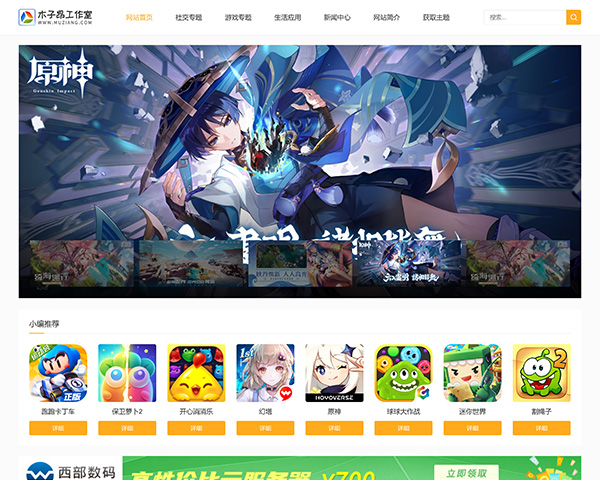之前博客吧介绍了使用博客插件实现WordPress相关文章效果《WordPress 相关文章插件WordPress Related Posts》,但众所周知的是使用太多的博客插件会使WordPress博客的速度变慢,影响用户体验,所以博客插件是能少用一个就少用一个,本篇中博客吧将介绍不用插件实现相关文章的功能效果。
方法步骤:
- 登陆自己的WordPress博客进入后台,点击外观选项卡下的“编辑”进入主题编辑界面
- 选择博客主题文件single.php,在需要设置相关文章效果的相应位置添加以下代码,然后提交保存即可:
1 2 3 4 5 6 7 8 9 10 11 12 13 14 15 16 17 18 19 20 21 22 23
<h3>相关日志</h3> <ul> <?php $tags = wp_get_post_tags($post->ID); if ($tags) { $first_tag = $tags[0]->term_id; $args=array( 'tag__in' => array($first_tag), 'post__not_in' => array($post->ID), 'showposts'=>10, 'caller_get_posts'=>1 ); $my_query = new WP_Query($args); if( $my_query->have_posts() ) { while ($my_query->have_posts()) : $my_query->the_post(); ?> <li><a href="<?php the_permalink() ?>" rel="bookmark" title="<?php the_title_attribute(); ?>"><?php the_title();?> <?php comments_number(' ','(1)','(%)'); ?></a></li> <?php endwhile; } } wp_reset_query(); ?> </ul>
效果演示:
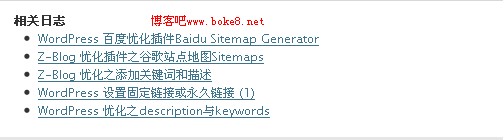
提醒:如果主题作者没有对相关文章制作样式,那就需要自己动手了。