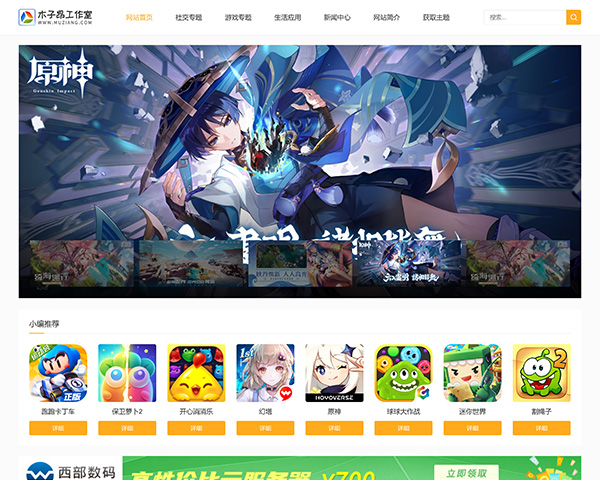默认情况下,wordpress文章发布时间都是第一次发布时间发准,无论之后修改与否,文章调用显示的均是第一次发布时间。对于有特别需求的wordpress博主可能需要调用wordpress文章最后修改时间,wordpress默认的日期调用代码显然不能满足需求,因此需要另外的代码获取wordpress最后修改日期时间。
WordPress最后更新时间的函数是:the_modified_time(),调用函数:
1 | <?php the_modified_time('Y年n月j日'); ?> |
完整代码一:
1 2 3 4 5 6 7 8 9 | <?php $u_time = get_the_time('U'); $u_modified_time = get_the_modified_time('U'); if ($u_modified_time != $u_time) { the_modified_time('Y年n月j日'); } else { the_time('Y年n月j日'); } ?> |
完整代码二:
1 2 3 4 5 | <?php if ((get_the_modified_time('Y')*365+get_the_modified_time('z')) > (get_the_time('Y')*365+get_the_time('z'))) : ?> 最后修改:<?php the_modified_time('Y-m-j h:s'); ?> <?php else : ?> <?php the_date_xml(); ?> <?php endif; ?> |
以上两种完整代码任选其一,代码大意:如果文章有修改,则调用最后修改时间,没有修改,则显示第一次发布时间