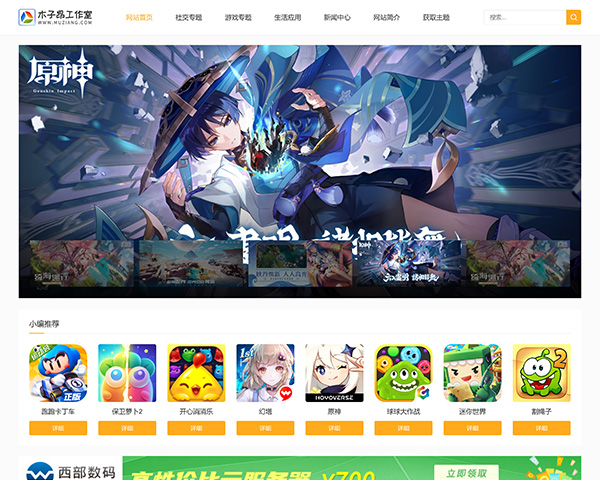博客吧前面介绍了阿树工作室的wordpress注册邀请码插件Ashuwp invitaion code,现在分享的非插件实现wordpress注册邀请码功能教程同样来自阿树工作室。通过该教程可以实现在当前使用的wordpress主题中集成注册邀请码功能,其实也就是把插件的代码集成到主题中。不喜欢或者不擅长代码的用户可以直接使用插件实现。
实现思路
1、需要新建一个数据表来保存邀请码,数据表结构如下:

- code – 邀请码
- max – 邀请码使用次数
- users – 使用这个验证码的所有用户
- status – 验证码是否可用
2、后台需要两个页面:邀请码列表、添加邀请码。
3、添加邀请码的时候需要能设置前缀,一次生成多个邀请码,邀请码长度可自定义,每个邀请码使用次数可设置。
实现步骤
1、在当前主题的functions.php文件中添加以下代码:
说明:该代码的作用是建立数据库以及对数据的获取、增加、删除、更改等操作。
1 2 3 4 5 6 7 8 9 10 11 12 13 14 15 16 17 18 19 20 21 22 23 24 25 26 27 28 29 30 31 32 33 34 35 36 37 38 39 40 41 42 43 44 45 46 47 48 49 50 51 52 53 54 55 56 57 58 59 60 61 62 63 64 65 66 67 68 69 70 71 72 73 74 75 76 77 78 79 80 81 82 83 84 85 86 87 88 89 90 91 92 93 94 95 96 97 |
<?php
//第一次启用主题时执行
function ashuwp_load_theme() {
global $pagenow;
if ( is_admin() && 'themes.php' == $pagenow && isset( $_GET['activated'] ) ){
ashuwp_invitation_code_install();
}
}
add_action( 'load-themes.php', 'ashuwp_load_theme' );
//建立数据表
function ashuwp_invitation_code_install(){
global $wpdb;
$table_name = $wpdb->prefix . 'invitation_code';
if( $wpdb->get_var("SHOW TABLES LIKE '$table_name'") != $table_name ) :
$sql = " CREATE TABLE `".$wpdb->prefix."invitation_code` (
`id` BIGINT NOT NULL AUTO_INCREMENT PRIMARY KEY ,
`code` varchar(40),
`max` INT NOT NULL,
`users` varchar(20),
`status` tinyint
) ENGINE = MYISAM DEFAULT CHARSET=utf8;";
require_once(ABSPATH . 'wp-admin/includes/upgrade.php');
dbDelta($sql);
endif;
}
//插入数据
function ashuwp_insert_invitation_code( $code, $max = 1, $users, $status){
global $wpdb;
if($code==''){
return false;
}
$code = trim($code);
$code_exists = ashuwp_check_invitation_code($code);
if(!$code_exists){
$insert = "insert into ".$wpdb->prefix."invitation_code (code,max,users,status) values( '$code', '$max', '','1')";
$wpdb->query($insert);
return true;
}else{
return false;
}
}
//检查邀请码是否已存在
function ashuwp_check_invitation_code( $code ){
global $wpdb;
$sql = "select * from ".$wpdb->prefix."invitation_code where code='$code'";
$result = $wpdb->get_results($sql);
if(!empty($result)){
return true;
}else{
return false;
}
}
//获取邀请码
function ashuwp_get_invitation_code($per_page=50, $page=1){
global $wpdb;
$page = (int)$page;
$per_page = (int)$per_page;
if(!$page){
$page = 1;
}
if(!$per_page){
$per_page = 50;
}
$begin = $per_page*($page-1);
$end = $per_page*$page;
$sql = "select * from ".$wpdb->prefix."invitation_code limit $begin,$end";
$results = $wpdb->get_results($sql,'ARRAY_A');
return $results;
}
//邀请码的删除、启用、禁用。
function ashuwp_operation_invitation_code( $id, $action ){
global $wpdb;
$id = (int)$id;
if(!$id){
return false;
}
if(!in_array($action,array('delete','deactive','active'))){
return false;
}
if($action =='delete'){
$sql = "delete from ".$wpdb->prefix ."invitation_code where id='$id'";
}
if($action =='deactive'){
$sql = "update ".$wpdb->prefix ."invitation_code set status=0 where id='$id'";
}
if($action =='active'){
$sql = "update ".$wpdb->prefix ."invitation_code set status=1 where id='$id'";
}
$result = $wpdb->query($sql);
if($result){
return true;
}else{
return false;
}
} |
2、继续添加以下代码:
说明:这部分代码是制作网站后台部分,包括邀请码列表页面和邀请码增加页面。
1 2 3 4 5 6 7 8 9 10 11 12 13 14 15 16 17 18 19 20 21 22 23 24 25 26 27 28 29 30 31 32 33 34 35 36 37 38 39 40 41 42 43 44 45 46 47 48 49 50 51 52 53 54 55 56 57 58 59 60 61 62 63 64 65 66 67 68 69 70 71 72 73 74 75 76 77 78 79 80 81 82 83 84 85 86 87 88 89 90 91 92 93 94 95 96 97 98 99 100 101 102 103 104 105 106 107 108 109 110 111 112 113 114 115 116 117 118 119 120 121 122 123 124 125 126 127 128 129 130 131 132 133 134 135 136 137 138 139 140 141 142 143 144 145 146 147 148 149 150 151 152 153 154 155 156 157 158 159 160 161 162 163 164 165 166 167 168 169 170 171 172 173 174 175 176 177 178 179 180 181 182 183 184 185 186 187 188 189 190 191 192 193 194 195 196 197 198 199 200 201 202 203 204 205 206 207 208 209 210 211 212 213 214 215 216 217 218 219 220 221 222 223 224 225 226 227 228 229 |
<?php
class ashuwp_invitation_code_admin {
static public $instance;
public function __construct(){
add_action( 'admin_menu', array(&$this, 'ashuwp_invitation_code_menu') );
}
function ashuwp_invitation_code_menu(){
add_menu_page( '邀请码', '邀请码', 'manage_options', 'invitation_code', array(&$this, 'invitation_code_list'),'',27);
add_submenu_page('invitation_code', '添加邀请码', '添加邀请码', 'manage_options', 'invitation_code_add', array(&$this, 'invitation_code_add'));
}
function invitation_code_list(){
if( isset($_GET['code_action']) && in_array($_GET['code_action'],array('delete','deactive','active')) && isset($_GET['code_id']) ){
$code_id = (int)$_GET['code_id'];
if(!$code_id){
return;
}
$result = ashuwp_operation_invitation_code( $code_id, $_GET['code_action'] );
}
$code_lists = ashuwp_get_invitation_code(999,1);
?>
<div class="wrap">
<h1 class="wp-heading-inline">邀请码</h1>
<a href="<?php echo admin_url( 'admin.php?page=invitation_code_add' ); ?>" class="page-title-action">添加</a>
<hr class="wp-header-end">
<?php
if(isset($result)){
if($result){
?>
<div id="message" class="notice notice-success">操作成功。</div>
<?php
}else{
?>
<div id="message" class="notice notice-error">操作失败。</div>
<?php
}
}
?>
<ul class="subsubsub"><li class="all">全部<span class="count">(<?php echo count($code_lists); ?>)</span></ul>
<table class="wp-list-table widefat fixed">
<thead>
<tr>
<th scope="col">ID</th>
<th scope="col">邀请码</th>
<th scope="col">统计(最大使用数/已使用)</th>
<th scope="col">用户</th>
<th scope="col">操作</th>
</tr>
</thead>
<tbody>
<?php
if($code_lists){
foreach($code_lists as $code){
$users = array();
if(!empty($code['users'])){
$users = explode( ',', $code['users'] );
}
$used = count($users);
?>
<tr>
<td><?php echo $code['id']; ?></td>
<td>
<?php echo $code['code']; ?>
<?php
if(empty($code['status']) || !$code['status']){
echo '-已禁用';
}
?>
</td>
<td>
<?php echo $code['max'].'/'.$used; ?>
</td>
<td>
<?php
foreach( $users as $user_id ){
$user = get_user_by('id', $user_id);
if(!empty($user)){
?>
<a href="<?php echo admin_url( 'user-edit.php?user_id='.$user->ID ); ?>"><?php echo $user->user_login; ?></a>,
<?php
}
}
?>
</td>
<td>
<a href="<?php echo admin_url( 'admin.php?page=invitation_code&code_action=delete&code_id='.$code['id'] ); ?>">删除</a>
<?php
if(empty($code['status']) || !$code['status']){
?>
<a href="<?php echo admin_url( 'admin.php?page=invitation_code&code_action=active&code_id='.$code['id'] ); ?>">启用</a>
<?php
}else{
?>
<a href="<?php echo admin_url( 'admin.php?page=invitation_code&code_action=deactive&code_id='.$code['id'] ); ?>">禁用</a>
<?php
}
?>
</td>
</tr>
<?php
}
}
?>
</tbody>
<tfoot>
<tr>
<th scope="col">ID</th>
<th scope="col">邀请码</th>
<th scope="col">统计</th>
<th scope="col">用户</th>
<th scope="col">操作</th>
</tr>
</tfoot>
</table>
<div class="tablenav bottom">
<div class="tablenav-pages">
<span class="pagination-links">
</span>
</div>
</div>
</div>
<?php
}
function invitation_code_add(){
$data_codes = ashuwp_get_invitation_code(999,1);
$code_list = array();
foreach($data_codes as $code){
$code_list[] = $code['code'];
}
if(isset($_REQUEST['submit']) && isset($_REQUEST['ashuwp_invitation_code_field']) && check_admin_referer('ashuwp_invitation_code_action', 'ashuwp_invitation_code_field') ) {
$code_prefix = '';
if(!empty($_POST['code_prefix'])){
$code_prefix = trim($_POST['code_prefix']);
}
$code_length = '';
if(!empty($_POST['code_length'])){
$code_length = (int)$_POST['code_length'];
}
if(!$code_length){
$code_length = 8;
}
$code_number = 1;
if(!empty($_POST['code_number'])){
$code_number = (int)$_POST['code_number'];
}
if(!$code_number){
$code_number = 1;
}
$code_counter = '';
if(!empty($_POST['code_counter'])){
$code_counter = (int)$_POST['code_counter'];
}
if(!$code_counter){
$code_counter = 1;
}
$i=1;
$code_tem = array();
while ( $i <= $code_number ){
$tem = strtoupper( $code_prefix . wp_generate_password( $code_length, false ) );
if(!in_array($tem,$code_list)){
$i++;
$code_tem[] = $tem;
ashuwp_insert_invitation_code( $tem, $code_counter, '', 1);
}
}
}
?>
<div class="wrap">
<h1 class="wp-heading-inline">添加邀请码</h1>
<a href="<?php echo admin_url( 'admin.php?page=invitation_code_add' ); ?>" class="page-title-action">添加</a>
<hr class="wp-header-end">
<?php
if(!empty($code_tem)){
?>
<div id="message" class="notice notice-success">
<p>邀请码添加成功:</p>
<?php
foreach($code_tem as $text){
echo '<p>'.$text.'</p>';
}
?>
</div>
<?php
}
?>
<form action="" method="post">
<table class="form-table">
<tbody>
<tr>
<td><label for="code_prefix">邀请码前缀</label></td>
<td>
<input type="text" id="code_prefix" name="code_prefix" class="regular-text" value=""/>
<p class="description">前缀可不填。</p>
</td>
</tr>
<tr>
<td><label for="code_length">邀请码字符长度</label></td>
<td>
<input type="text" id="code_length" name="code_length" class="regular-text" value=""/>
<p class="description">字符长度不包括前缀,默认8个字符。</p>
</td>
</tr>
<tr>
<td><label for="code_number">邀请码个数</label></td>
<td>
<input type="text" id="code_number" name="code_number" class="regular-text" value=""/>
<p class="description">本次生成多少个邀请码,默认1个。</p>
</td>
</tr>
<tr>
<td><label for="code_counter">允许使用的次数</label></td>
<td>
<input type="text" id="code_counter" name="code_counter" class="regular-text" value=""/>
<p class="description">每个邀请码允许使用的次数,默认1次。</p>
</td>
</tr>
</tbody>
</table>
<p class="submit">
<?php wp_nonce_field( 'ashuwp_invitation_code_action','ashuwp_invitation_code_field' ); ?>
<input type="submit" name="submit" id="submit" class="button button-primary" value="生成邀请码">
</p>
</form>
</div>
<?php
}
}
$invitation_code = new ashuwp_invitation_code_admin(); |
完成效果
1、增加邀请码界面

2、邀请码列表界面
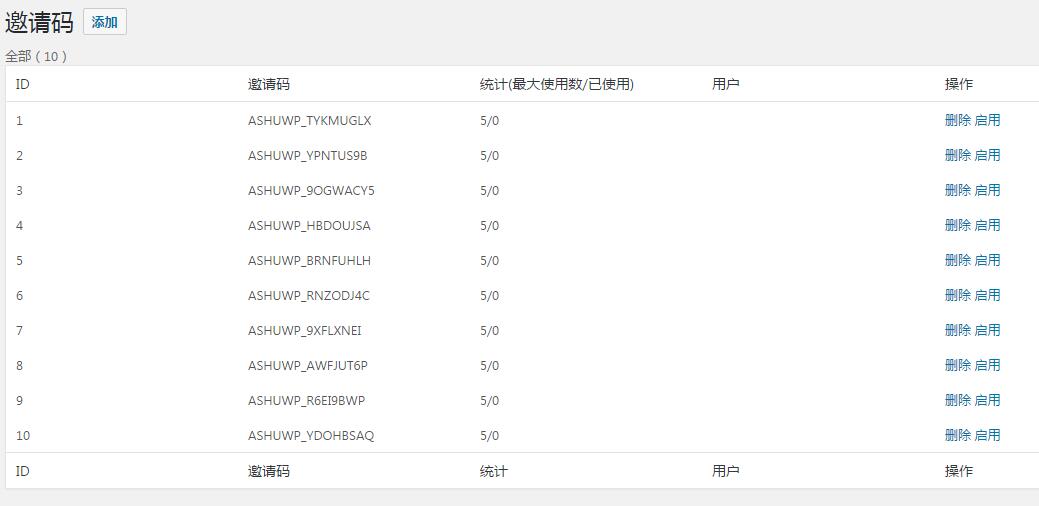
作者:上面范例代码,仅做参考使用,可根据实际自行优化,具体如何使用邀请码也请自行斟酌。
代码来自http://www.ashuwp.com/courses/supplement/877.html