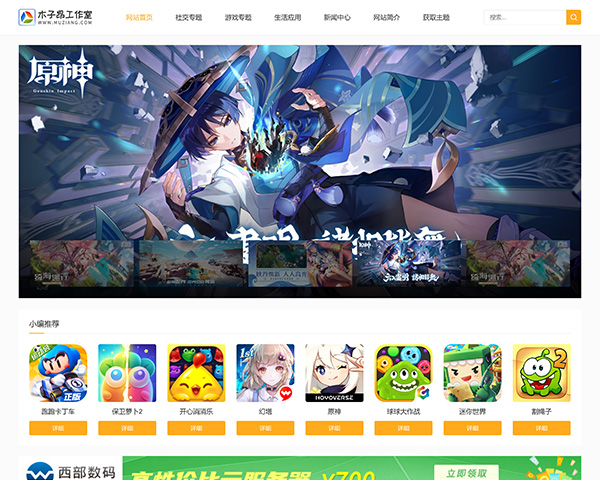wordpress 函数 get_next_post() 常置于文章内容页面,用于判断是否存在下一篇文章或者限制返回当前文章相同分类的下一篇文章,以及获取下一篇文章的ID、标题、内容、摘要、作者等数据信息,是获取上一篇文章信息的函数 get_previous_post() 的兄弟函数。
函数代码
1 2 3 | <?php get_next_post( boolean $in_same_term = false, string $excluded_terms = '', string $taxonomy = 'category' ); ?> |
参数说明
$in_same_term – 布尔值,是否返回相同分类下的文章,可选 true 或 false ,默认值为 false
$excluded_terms – 字符串,要排除的分类ID,多个ID用英文逗号隔开,默认值为空
$taxonomy – 字符串,自定义分类法的名称,默认值:category
返回值
1 2 3 4 5 6 7 8 9 10 11 12 13 14 15 16 17 18 19 20 21 22 23 24 25 26 | WP_Post Object ( [ID] => 216 //文章ID [post_author] => 1 //文章作者ID [post_date] => 2021-05-28 01:49:49 //文章发布服务器时间 [post_date_gmt] => 2021-05-28 17:49:49 //文章发布的格林威治时间 [post_content] => 专注分享zblog,wordpress,织梦dedecms模板主题教程资源! //文章内容 [post_title] => 博客吧 //文章标题 [post_excerpt] => //文章摘要 [post_status] => publish //文章状态 [comment_status] => open //文章评论状态 [ping_status] => closed //文章Ping状态 [post_password] => //文章密码 [post_name] => boke8 //文章别名 [to_ping] => //被Ping的 [pinged] => //已Ping的 [post_modified] => 2017-09-24 01:49:49 //文章修改时间 [post_modified_gmt] => 2017-09-24 01:49:49 //文章修改的格林威治时间 [post_content_filtered] => //过滤后的文章内容 [post_parent] => 0 //文章父级ID [guid] => https://www.boke8.net/?p=3 //文章唯一标识符,文章原始URL [menu_order] => 0 //菜单排序 [post_type] => post //文章类型 [post_mime_type] => //文章mime类型 [comment_count] => 0 //文章评论数量 [filter] => raw //过滤器信息 ) |
使用示例
获取下一篇文章ID
1 2 3 4 | <?php $nextPost = get_next_post(); echo $nextPost->ID; ?> |
获取同分类下一篇文章信息
1 2 3 4 | <?php $nextPost = get_next_post(true); print_r($nextPost); ?> |
函数位置
wp-includes/link-template.php