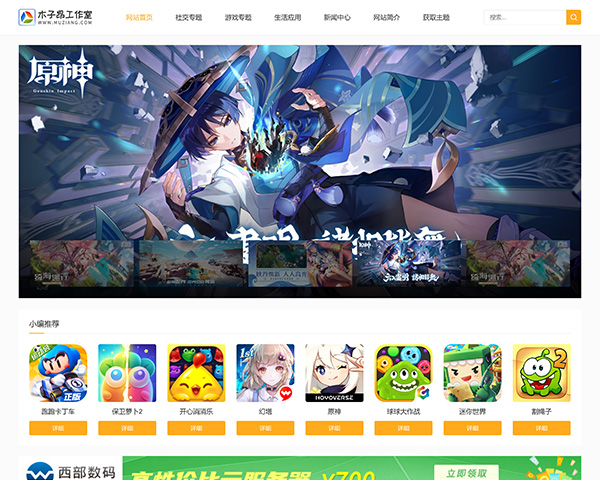很多 WordPress 博客的主题都设计了首页显示文章缩略图,但其中大部分是采用 WordPress 自定义字段实现的(移步WordPress 博客自定义字段实现日志缩略图),这样每次都要手动添加缩略图,显然很麻烦。所以最好的方法便是自动获取,下面博客吧来介绍下 WordPress 自动显示文章第一张图片的方法。
WordPress 自动获取文章第一张图片:
- 在当前使用的主题模板的functions.php文件<?php和?>之前添加以下代码
function catch_that_image() { global $post, $posts; $first_img = ''; ob_start(); ob_end_clean(); $output = preg_match_all('/<img.+src=[\'"]([^\'"]+)[\'"].*>/i', $post->post_content, $matches); $first_img = $matches [1] [0]; if(empty($first_img)){ //Defines a default image $first_img = "/images/default.jpg"; } return $first_img; }
- 在当前主题模板的index.php文件的内容代码前或后添加以下代码
<?php echo catch_that_image() ?>