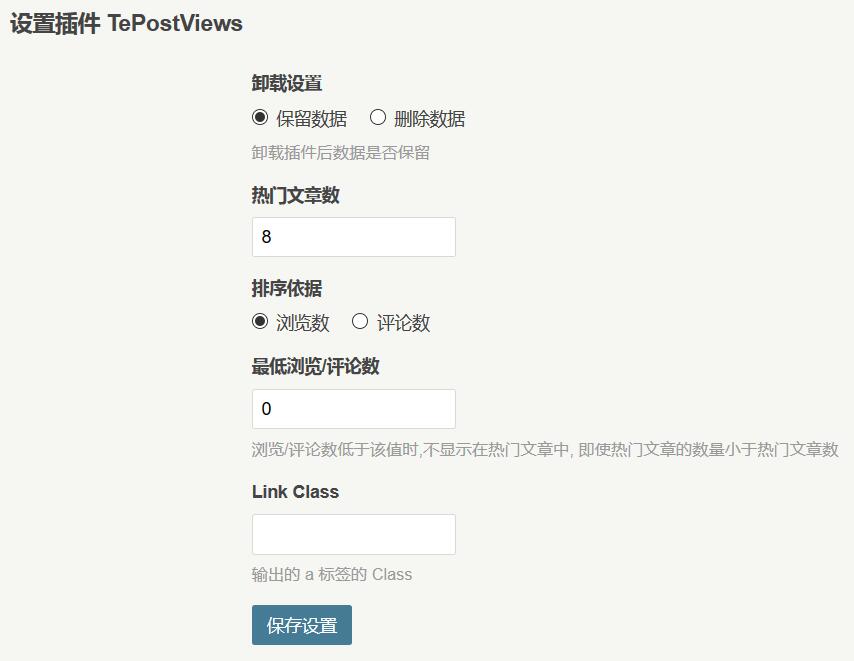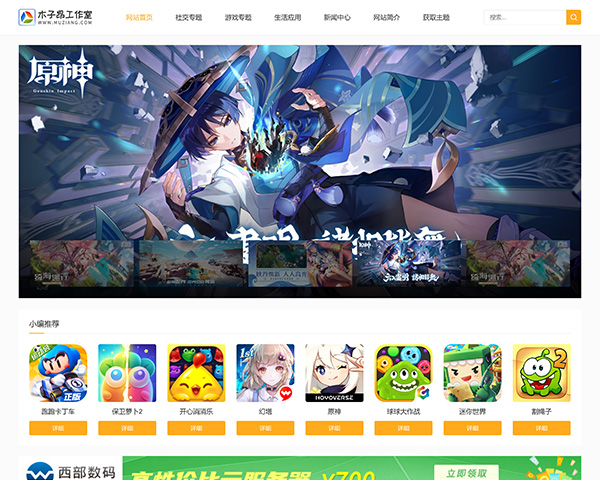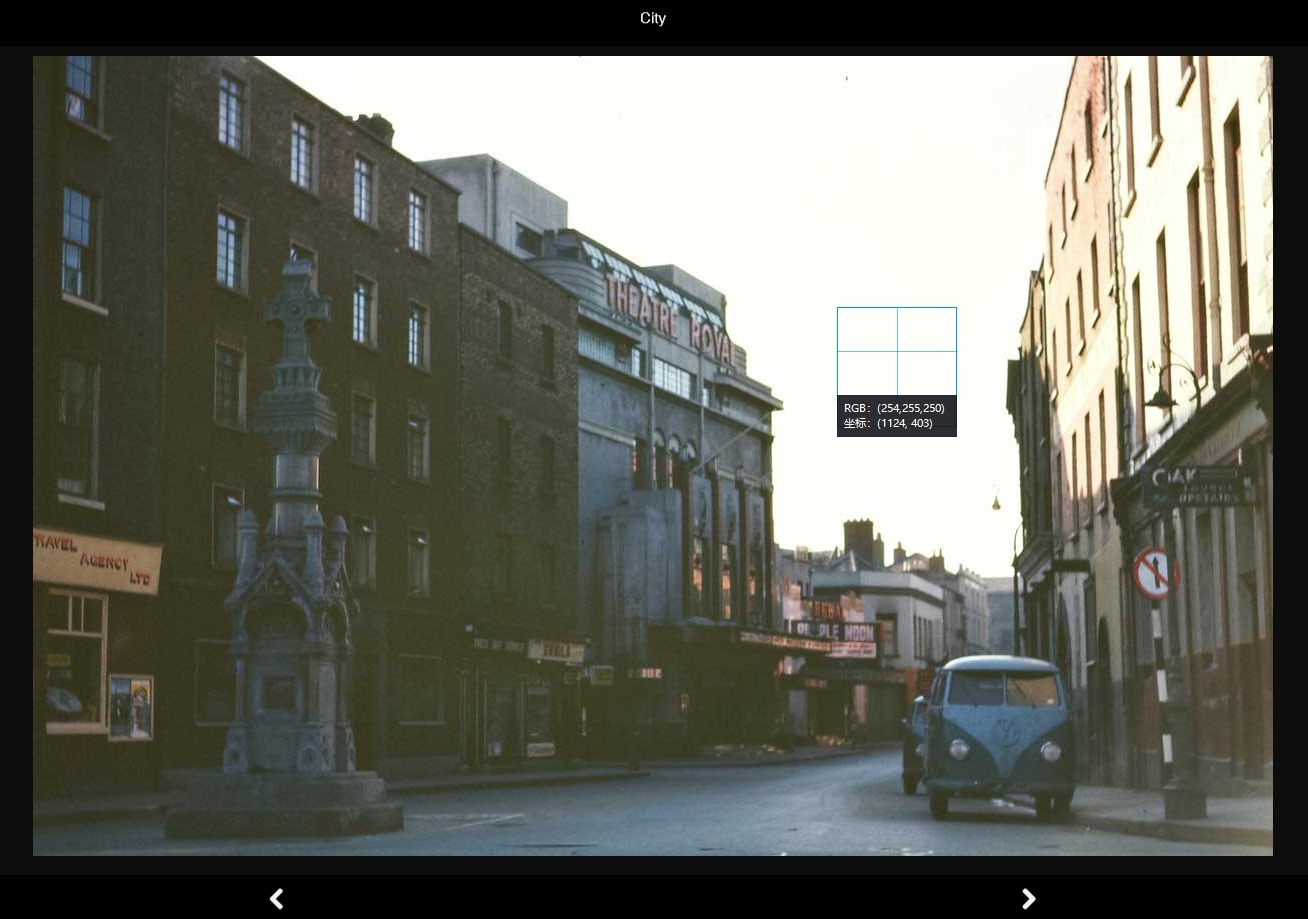ViewsCounter插件是一款用于统计记录Typecho博客每篇文章浏览次数的Typecho插件,支持设置同一篇文章的多次浏览行为是否计入浏览数量的时间间隔,默认为3600秒,此外还支持获取调用浏览次数最多的文章,并可设置调用的文章数量。
插件安装教程
1、下载插件:Github
2、解压后,把Typecho-ViewsCounter-master文件夹下的ViewsCounter文件夹上传至usr/plugins/目录
3、登陆自己的typecho网站后台,在控制台——插件中启用名称为“ViewsCounter”的插件
4、启用插件后,点击插件后面的“设置”,进入插件设置界面,插件提供了两项设置,一项是浏览次数最多的文章的调用数量,如果自己没有调用,则忽略;一项是设置同一篇文章同一个人浏览,多久时间内不计算入浏览数量
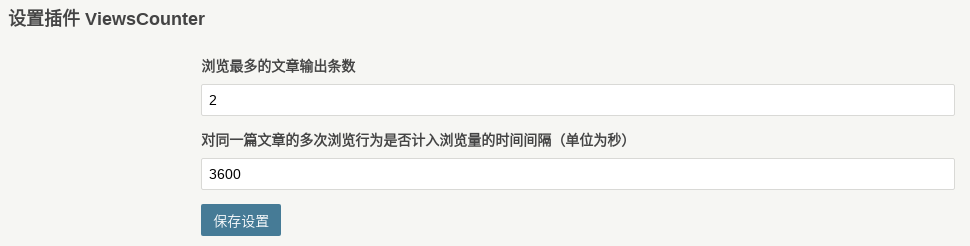
5、在主题的post.php文件,添加文章浏览次数调用代码:
1 | <?php echo ViewsCounter_Plugin::getViews(); ?> |
保存即可
扩展:调用浏览量最多的文章
在要调用的位置添加以下代码
1 2 3 | <?php foreach (ViewsCounter_Plugin::getMostViewed() as $post): ?> <li><a href="<?php echo $post['permalink'] ?>"><?php echo $post['title'] ?></a></li> <?php endforeach; ?> |
循环中支持使用以下字段:
1 2 3 4 5 6 7 8 9 10 11 12 13 14 15 16 17 18 19 20 21 22 23 24 25 26 27 28 29 30 31 32 33 34 35 36 37 38 39 40 41 42 43 44 45 46 47 48 | array (size=1) 0 => array (size=32) 'cid' => string '5' (length=1) 'title' => string '文章标题' (length=8) 'slug' => string '5' (length=1) 'created' => string '1507556700' (length=10) 'modified' => string '1512460496' (length=10) 'text' => string ' 关于串模式匹配算法,相信很多讲解数据结构的书籍都会有讲解,这里先大概提一下。 <!--more--> ### 串模式匹配算法'(length=102) 'order' => string '0' (length=1) 'authorId' => string '1' (length=1) 'template' => null 'type' => string 'post' (length=4) 'status' => string 'publish' (length=7) 'password' => null 'commentsNum' => string '0' (length=1) 'allowComment' => string '1' (length=1) 'allowPing' => string '1' (length=1) 'allowFeed' => string '1' (length=1) 'parent' => string '0' (length=1) 'views' => string '240' (length=3) 'categories' => array (size=1) 0 => array (size=14) ... 'category' => string 'default' (length=7) 'directory' => array (size=1) 0 => string 'default' (length=7) 'date' => object(Typecho_Date)[39] public 'timeStamp' => int 1507585500 'year' => string '2017' (length=4) 'month' => string '10' (length=2) 'day' => string '09' (length=2) 'hidden' => boolean false 'pathinfo' => string '/archives/5/' (length=12) 'permalink' => string 'http://127.0.0.1:8001/archives/5/' (length=33) 'isMarkdown' => boolean true 'feedUrl' => string 'http://127.0.0.1:8001/feed/archives/5/' (length=38) 'feedRssUrl' => string 'http://127.0.0.1:8001/feed/rss/archives/5/' (length=42) 'feedAtomUrl' => string 'http://127.0.0.1:8001/feed/atom/archives/5/' (length=43) |