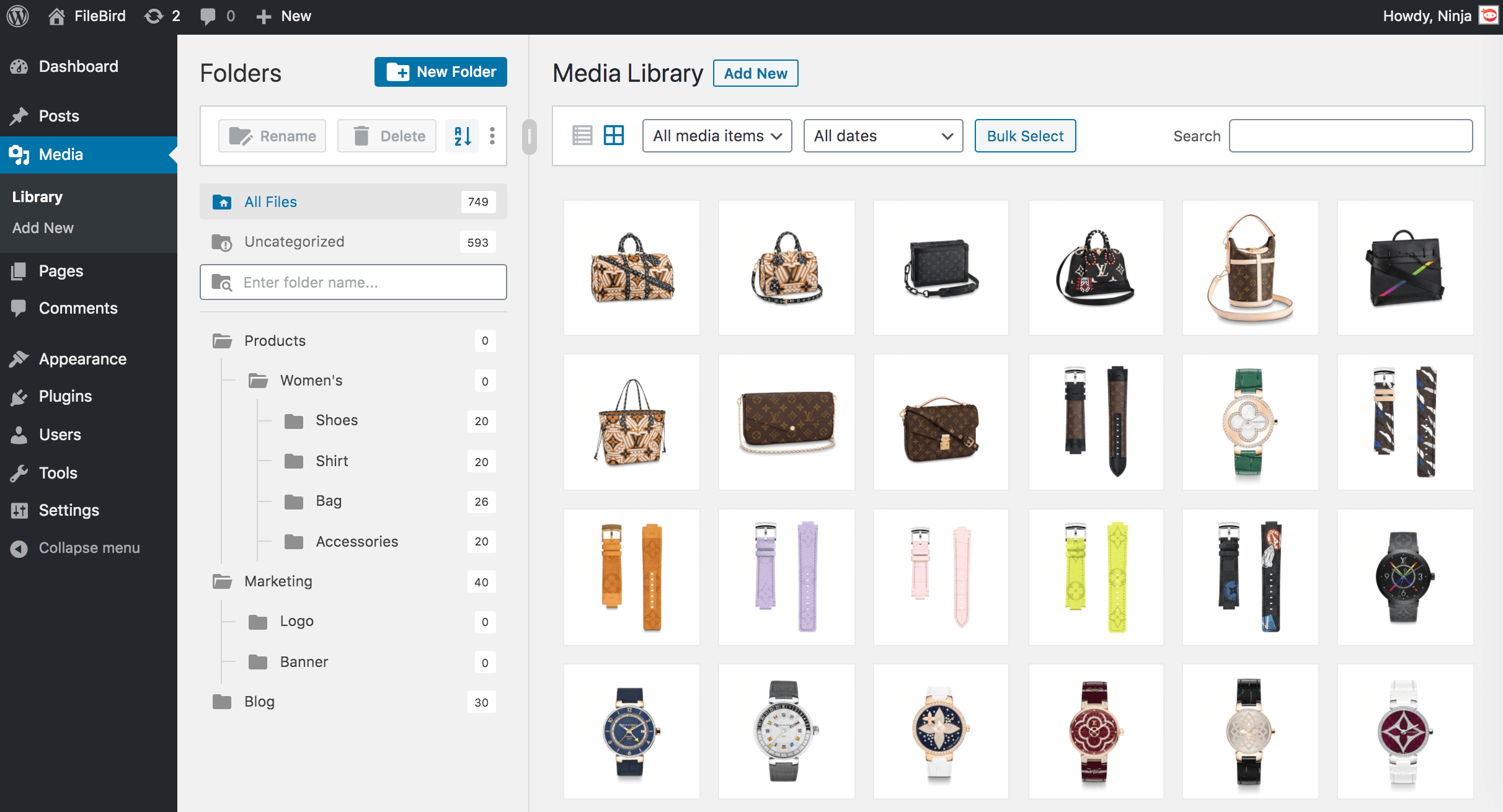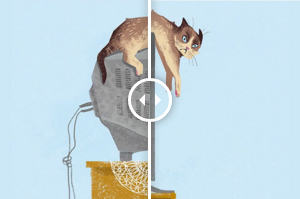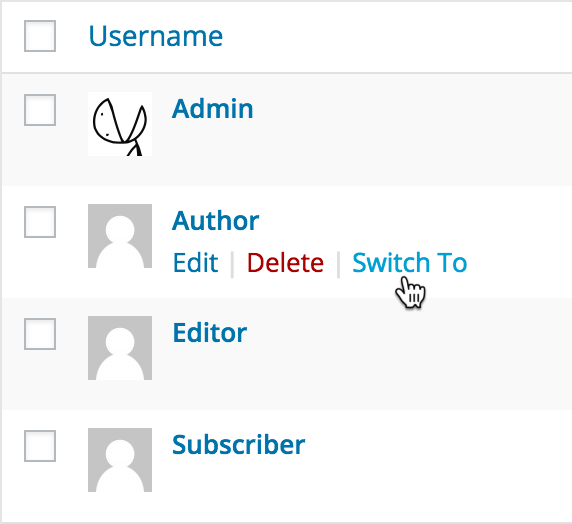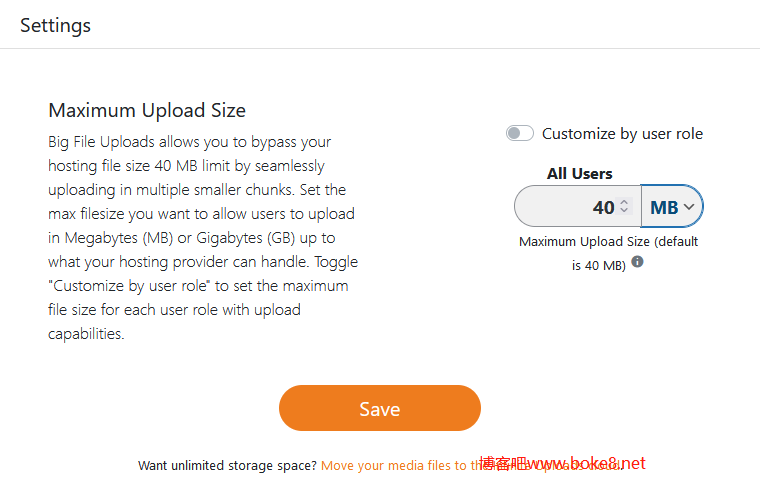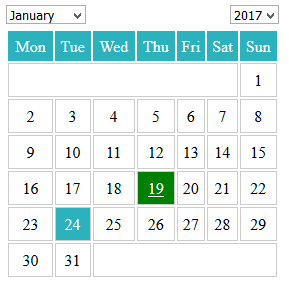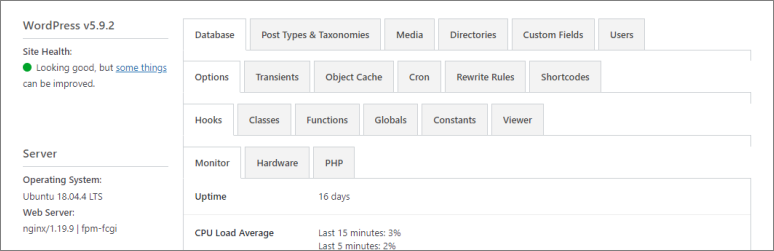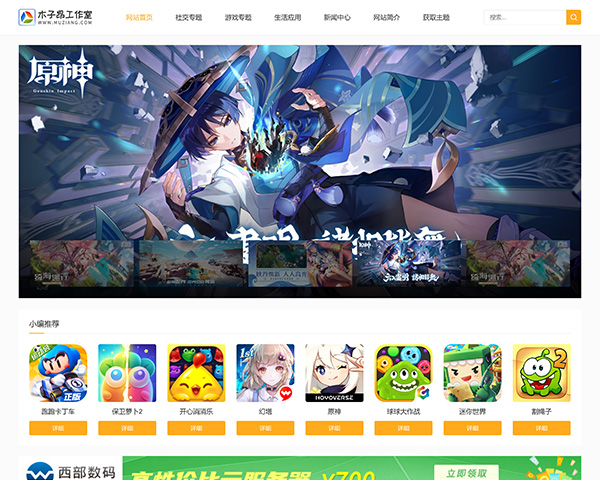在社区论坛里,楼主发表帖子的时候一般会把重要内容隐藏起来,用户回复帖子后才能看见,有效地避免看帖不回,提高论坛的活跃度。把该功能引进wordpress网站,也能有效地提高网站的评论数量(当然垃圾评论也会相继增加),提高wordpress站点的活跃度。前面博客吧介绍过使用Easy2Hide插件实现该功能效果,本篇内容是介绍通过纯代码实现wordpress文章内容评论可见。
Easy2Hide插件介绍地址:https://www.boke8.net/wordpress-easy2hide-plugin.html
在当前主题的functions.php文件添加以下代码:
1 2 3 4 5 6 7 8 9 10 11 12 13 14 15 16 17 18 19 20 21 22 23 24 25 26 27 28 29 30 31 | <?php function reply_to_read($atts, $content=null) { extract(shortcode_atts(array("notice" => '<p class="reply-to-read" style="border-width: 1px 1px 1px 1px;border-color: #F2F2F2;line-height: 150%;"><blockquote><font color="#ff0000"><b>温馨提示</b></font>: 隐藏内容需要<a href="#respond" title="点击进行评论"> 回复评论 </a>后才能查看, 评论后请 <strong><a href="javascript:location.reload()" title="点击刷新"> 刷新 !</a></strong>.</blockquote></p>'), $atts)); $email = null; $user_ID = (int) wp_get_current_user()->ID; if ($user_ID > 0) { $email = get_userdata($user_ID)->user_email; //对博主直接显示内容 $admin_email = "xxx@boke8.net"; //把左面的邮箱换成博主Email if ($email == $admin_email) { return $content; } } else if (isset($_COOKIE['comment_author_email_' . COOKIEHASH])) { $email = str_replace('%40', '@', $_COOKIE['comment_author_email_' . COOKIEHASH]); } else { return $notice; } if (empty($email)) { return $notice; } global $wpdb; $post_id = get_the_ID(); $query = "SELECT `comment_ID` FROM {$wpdb->comments} WHERE `comment_post_ID`={$post_id} and `comment_approved`='1' and `comment_author_email`='{$email}' LIMIT 1"; if ($wpdb->get_results($query)) { return do_shortcode($content); } else { return $notice; } } add_shortcode('reply', 'reply_to_read'); ?> |
注:把代码中的“xxx@boke8.net”换成博主邮箱地址
编辑文章的时候,使用[reply][/reply]把要评论可见的内容包围起来,如:
1 | [reply]评论可见的内容[/reply] |
文章会显示:
温馨提示: 隐藏内容需要 回复评论 后才能查看, 评论后请 刷新 !.
也可以使用格式:
1 | [reply notice="自定义的提示信息"] 评论可见的内容[/reply] |
自定义温馨提示的内容。
提醒:如果开通了评论审核,那么内容需要评论审核通过后才可以看见!